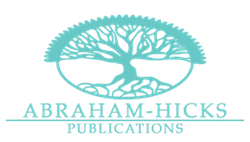My Account Frequently Asked Questions:
- What is My Account for?
- Can I use my username and password from the Abraham-Hicks Online Store to log in?
- How do I recover my username and/or password?
- I get an error that my e-mail is already in use, what do I do?
- What is a confirmation code, why do I need one and where do I get it?
- Why do I have to enter my credit card information to create My Account?
- Why is my credit card charged one dollar?
- How can I tell if I am currently subscribed to a Digital MP3?
- How do I cancel a Digital MP3?
- How do I change to a different Digital MP3?
- When do I get my Digital MP3 Subscription?
- How do I get my Digital MP3 Subscription?
- How and when will I get charged for my Digital MP3?
- How do I sign up for Workshops online?
- How can I tell when I am signed up for a Workshop?
- How do I correct or cancel my Workshop registration once I've submitted it online?
- Why do I get an "authorization" error I click on the download link?
- Why didn't I get any e-mails from My Account?
- What do I do if I've lost my e-mail with the download links in it?
- How do I cancel my CD Subscription program without changing to MP3 Subscription?
- How do I modify or sign up for a CD Subscription program?
- I received an e-mail indicating that I have a credit card error, how do I fix this?
- I missed my last MP3 Digital Download because of a credit card error, how do I get that download?
Abraham-Hicks Publications
P.O. Box 690070
San Antonio, TX 78269
For customer service, call us at:
(830) 755-2299
helpful links:
- Click here for help unzipping a digital MP3 recording.
- Recover lost username/password.
- Shipping FAQ for questions specific to online ordering and shipping.
- Shipping Charges.
- My Account FAQ for questions about My Account, Digital MP3 Subscriptions, Online Workshop Registration.
- How to allow cookies.
- Sign up for daily quote subscription
- Sign up for e-news subscription.
- Click Here to download the latest version of flash player.
- Cancel workshop.
- For help you can submit a request to our customer service department.
- What is My Account for? The My Account system is used to sign up for Digital MP3 Subscription programs, Video and MP3 purchases, or or to register for workshops. The MyAccount system is not used for CD subscriptions, store purchases, payments, daily quote subscription or e-news subscription.
- Can I use my username and password from the Abraham-Hicks Online Store to log in? Yes you can, in fact, you should use the same username and password in both places. You cannot login to the Online Store through My Account and you cannot make store purchases through My Account. You must go to the store to purchase physical products like books, CDs, DVDs ...
- How do I recover my username and/or password? Go to this page and type in your username or the e-mail address that your account was registered to get your username and password e-mailed to you. Please do not create another account if you have one already!
- I get an error that my e-mail is already in use, what do I do? Your e-mail address uniquely identifies your account. If you already have an account using this e-mail address then you should login to that account and proceed. If you can't remember your password and/or username then go to this page, enter your e-mail address and click Submit. Your username and password will be e-mailed to you. Please do not create another account if you have one already!
- What is a confirmation code, why do I need one and where do I get it? When you sign up for your account you will be sent a confirmation code by e-mail within 24 hours. This is used to verify that you are receiving e-mails from the My Account system. If you do not receive the e-mail, please check in your spam/junk e-mail folders to be sure the e-mail was not sent there. You should make sure you update your allowed sender/white list. You can request another confirmation e-mail by logging into your My Account and clicking the button to resend confirmation code.
- Why do I have to enter my credit card information to create My Account? Your credit card information is required if you wish to sign up for a Digital Subscription, make a Digital Purchase or if you wish to register for a workshop. These are the only things to be done with My Account system.
- Why is my credit card charged one dollar?A one dollar (USD) authorization is used to verify that your credit card is valid at the time you enter it. This authorization will expire within 30 days, you will not be charged this amount.
- How can I tell if I am currently subscribed to a Digital MP3? Login to your account and look on the right side of the page under "My Subscriptions". This will tell you what Digital MP3 programs, if any, you are currently signed up for. You must call the office to get information regarding CD subscription status.
- How do I cancel a Digital MP3 subscription? Login to the My Account system, on the right side under "My Subscriptions" is a button labeled "Cancel Subscription". To cancel a CD Subscription Program you must call the office.
- How do I change to a different Digital MP3 Subscription Program? Login to the My Account system, on the right side under "My Subscriptions" is a button labeled "Modify". Simply click this button and follow the instructions to select your Program. To modify a CD Subscription Program you must call the office.
- When do I get my Digital MP3 Subscription? The schedule varies from month to month. The monthly MP3 subscription is usually sent out at the beginning of each month. The Twice Monthly MP3 subscription is usually sent out sent 1 and 3 weeks.
- How do I get my Digital MP3 Subscription? You will receive and e-mail notification that your Digital MP3 Subscription file is available for download. Once the file is available you simply login to your My Account and click on the corresponding link to go to the download page. View our slideshow tutorials on how to download, save, and play your digital mp3 subscription file: Windows 7 exe, Windows 7 audiobook, Windows XP exe, Windows XP audiobook, Mac OS audiobook, Mac OS zip.
- How and when will I get charged for my Digital MP3 Subscription? Your credit card will be charged when your Digital MP3 Subscription notification e-mail is sent to you.
- How do I sign up for Workshops online? Login to the My Account system and click the button that says "Workshop Registration". Follow the instructions to select the workshop you want to register for. You will receive an e-mail confirming your registration and your credit card will be charged.
- How can I tell when I am signed up for a Workshop? Login to the My Account system, on the right hand side at the bottom of the page you will see a section called "Workshops Registered". All upcoming workshops that you registered for through the website will be listed here, this will not reflect any workshops that you signed up for by phone.
- How do I correct or cancel my Workshop registration once I've submitted it online? You will have to contact the office: (830) 755-2299.
- Why do I get an "authorization" error I click on the download link? Once you attempt to download an MP3 file you can only download that file using the same computer and browser that you used the first time. If you have never attempted to download the file before and you get this error, you should check your security software to make sure that your link from the e-mail is not being blocked. Security software includes anti-spamware, anti-adware, firewalls, and anti-virus. Norton in particular is known to cause problems. If you continue to be unsuccessful, please contact us and request a reset of your download link.
- Why didn't I get any e-mails from My Account? Most likely the e-mail has been blocked by your ISP or sent to your junk mail folder. Add myaccount_admin@abraham-hicks.com to your safe list as described on this page.
- What do I do if I've lost my e-mail with the download links in it? Simply log in to the My Account system and you will find all of your download links on your main My Account page in the right hand column. Click the link for the MP3 Digital Download that you wish to access and read the instructions on the page that comes up.
- How do I cancel my CD Subscription program without changing to MP3 Subscription? Please contact the office: (830) 755-2299.
- How do I modify or sign up for a CD Subscription program? Please contact the office to modify a CD subscription program: (830) 755-2299. Submit a subscription request here.
- I received an e-mail indicating that I have a credit card error, how do I fix this? Login to the My Account system. Simply enter your correct credit card information. Once you have entered valid payment information your account will be re-activated. Check to make sure that your Digital MP3 Subscription is still active by looking under "My Subscriptions" on the right side. If it is not active, you will need to sign up again. We suggest that you keep your credit card information up to date to ensure that you receive all of your subscription downloads on time. If you need to update your credit card information at any time, simply click the "Modify" button next to your payment information on your My Account main page and enter the new credit card information.
- I missed my last MP3 Digital Download because of a credit card error, how do I get that download? First you need to login to My Account and resolve your credit card error by entering a valid credit card(see above). Second: click the link at the bottom of the Subscription History section which goes to this page. We suggest that you keep your credit card information up to date to ensure that you receive all of your subscription downloads on time. If you need to update your credit card information at any time, simply click the "Modify" button next to your payment information on your My Account main page and enter the new credit card information.